FoneRed iPhone Data Recovery offers 3 recovery modes for recovering lost data from iPhone, iPad, and iPod touch, making it the best solution for various data loss scenarios.

Accidental Deletion

Device Lost or Stolen

iOS Upgrade Failure
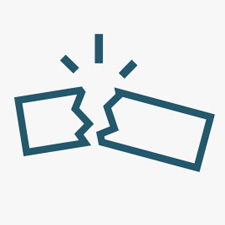
Device Damaged

Forgot Password
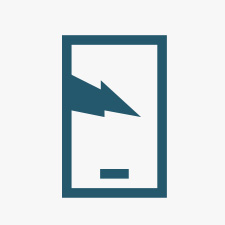
Broken Screen

Systen Crash
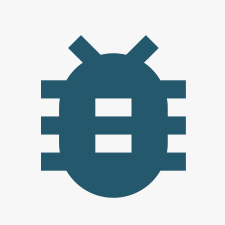
Virus Attack
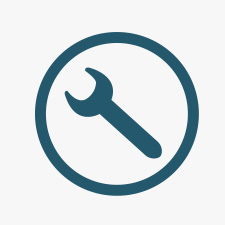
Jailbreak Failure

More Scenarios
FoneRed iPhone Recovery software uses advanced data recovery technology to support the recovery of up to 35 types of data from iPhone/iPad. It also allows for a free file scan and preview before initiating the recovery process.

Accidental Deletion

Device Lost or Stolen

iOS Upgrade Failure

Device Damaged

Forgot Password

Broken Screen

Systen Crash

Virus Attack

Jailbreak Failure

Jailbreak Failure

More Scenarios

More Scenarios
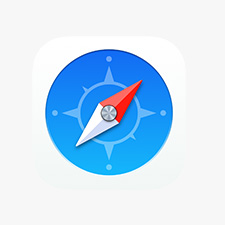
More Scenarios

More Scenarios

More Scenarios
FoneRed Android Data Recovery software is compatible with all brands and models of Android phones and tablets, including Samsung, OnePlus, Google Pixel, HTC, Sony, LG, Huawei, Motorola, ZTE, and more. It is fully compatible with Android 12/11/10 and earlier versions.
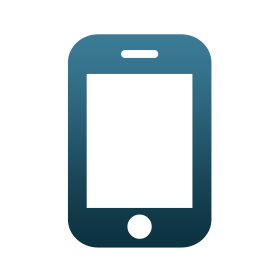 Recover from iOS Device
Recover from iOS DeviceIf you haven't backed up your lost data, you can connect your iPhone or iPad to the computer and recover lost data directly from the device without a backup.
 Recover from iTunes Backup
Recover from iTunes BackupIf you have backed up your iPhone/iPad with iTunes, our software can scan and extract files from the backup. You can selectively restore data to your device or computer with ease.
 Recover from iCloud Backup
Recover from iCloud BackupFoneRed iPhone Data Recovery lets you selectively recover data from iCloud backup, without restoring your iPhone/iPad to factory settings.
iPhone 14iPhone SE 3/2iPhone 13(mini) iPhone 13 Pro(Max)iPhone 12(mini) iPhone 12 Pro(Max)iPhone 11 iPhone 11 Pro(Max)iPhone XS(Max) iPhone X/XR iPhone 8(Plus) iPhone 7(Plus)iPhone 6s(Plus) iPhone 6(Plus)
iPod touch 7, iPod touch 6, iPod touch 5, iPod touch 4, iPod touch 3, iPod touch 2, iPod touch
iPad Pro 5/4/3/2/1, iPad Air 5/4/3/2/1, iPad mini 6/5/4/2/1, iPad 9/8/7/6/5/4/3/2/1
iOS 16, iOS 15, iOS 14, iOS 13, iOS 12, iOS 11, iOS 10, iOS 9, iOS 8, iOS 7
Select "Recover from iOS Device" and connect your iPhone/iPad to your
Choose the data types you want to recover and click "Scan" to proceed with the scanning process.
Preview and select the files you need, then click "Recover" to save the lost files to your computer.
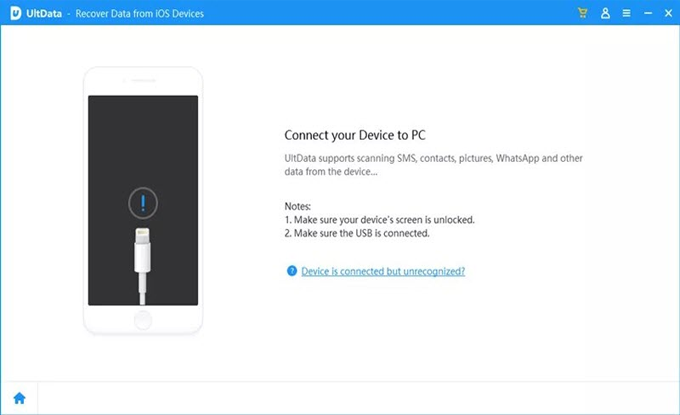
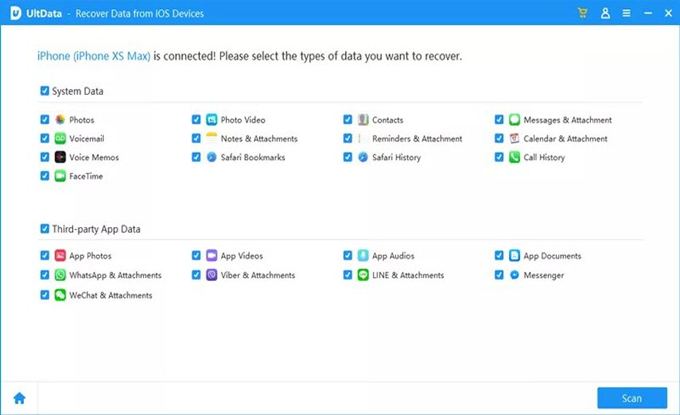
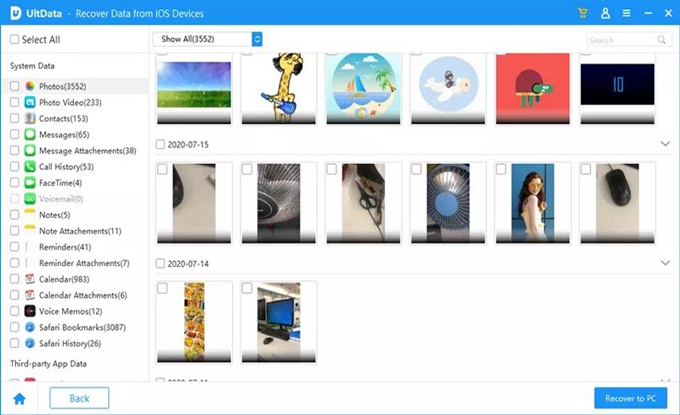


100% Security

Free Trial befor Purchase

High Recovery efficiency

5 Experts Ready to Help
![[OFFICIAL] Fonered Software | Specializing in data recovery, password unlocking, system repair, and more.](/static/images/logo.png)
 Amharic
Amharic Sinhala
Sinhala Deutsch
Deutsch 中文简体
中文简体 English
English